Help with activation and connection
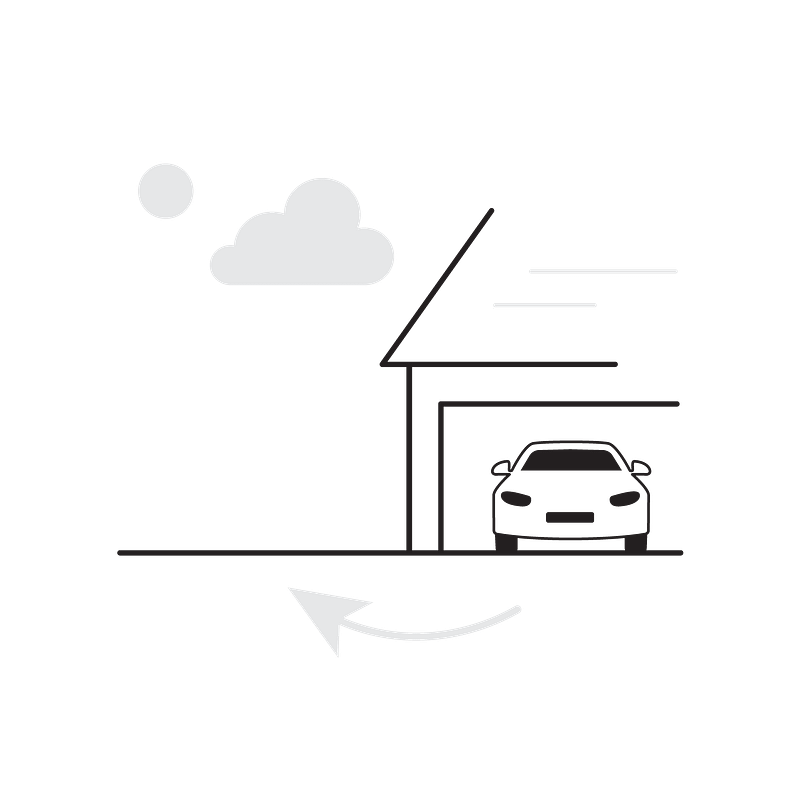
Clear view of the sky
The device needs a signal from the satellites to connect. Make sure you have a clear view of the sky.
Mount the device high on the dashboard and let it search for a few minutes. If still no connection, mounting to the left of the steering wheel may solve the problem.
Remember that the device will not start if you are indoors or under a roof.
If the device does not turn on and the screen is black, we recommend trying a different USB cable.
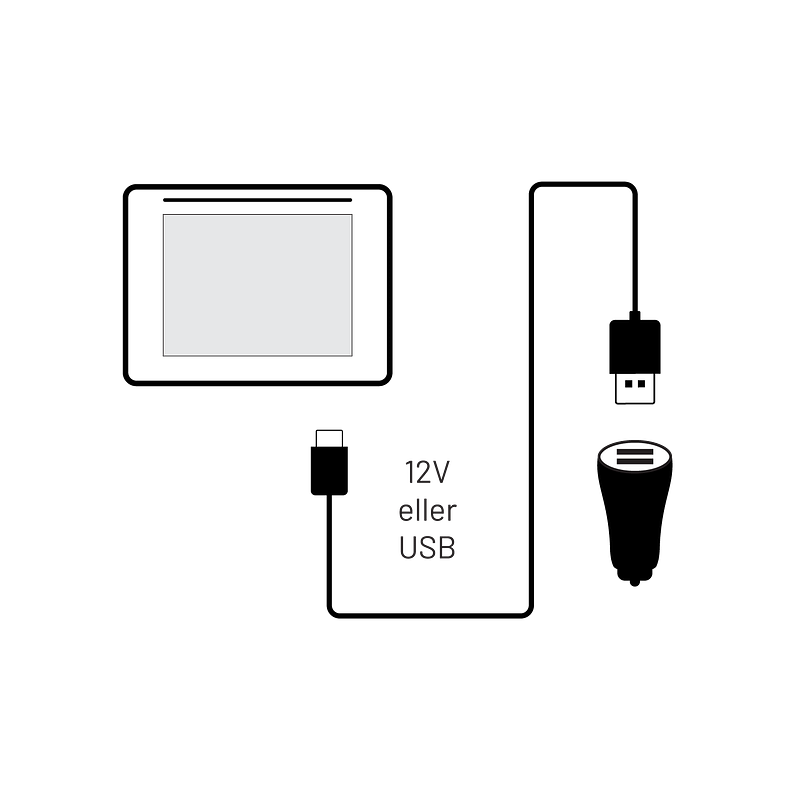
Connect the device to power
Connect the power adapter to your car's 12V or USB port. If your car is equipped with USB-C, a separate adapter for this is included.
NOTE! It can take up to 2 minutes for the device to connect to satellites.
The device needs a signal from the satellites to connect. Make sure you have a clear view of the sky.
Mount the device high on the dashboard and let it search for a few minutes. If still no connection, mounting to the left of the steering wheel may solve the problem.
If the device does not turn on and the screen is black, we recommend trying a different USB cable.
Yes, using an OBD adapter, you can mount the device in the diagnostic socket under the dashboard to the left of the steering wheel. More information about this can be found in our accessory shop.
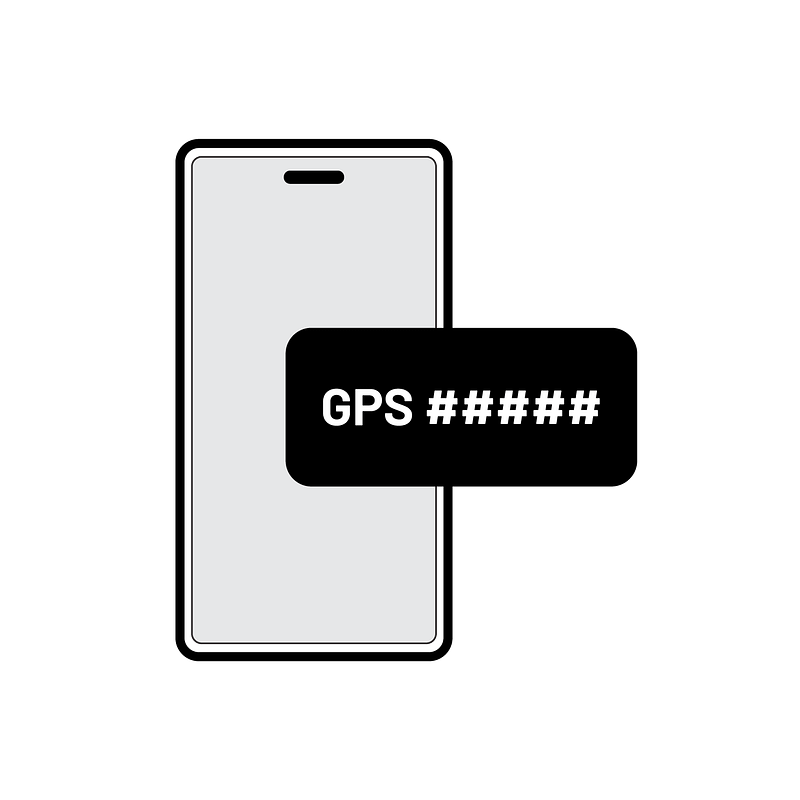
Subscription activation
Once the device is connected to the satellites, follow the instructions on the screen. You will receive an text message with a choice of paying via mobile bill or credit card.

Restart device
Restart the device by unplugging and plugging in the power adapter.

Congratulations!
Your device is now activated and ready to use. Enjoy your trip!